Managing Your Subscription Preferences
Learn how to manage your email subscription preferences with a simple tap of a finger or click of a mouse.
We want our customers to be able to control what messages they receive from us, which is why we give you the ability to manage your email preferences at the bottom of every email not related to an order!
1) At the bottom of emails that aren't related to an order, you'll see a link like this:
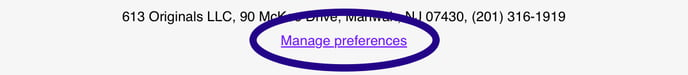
2) Once you click that link, it'll take you to a page where you can manage your subscriptions to each of our categories, on anything from newsletters to trade show updates:
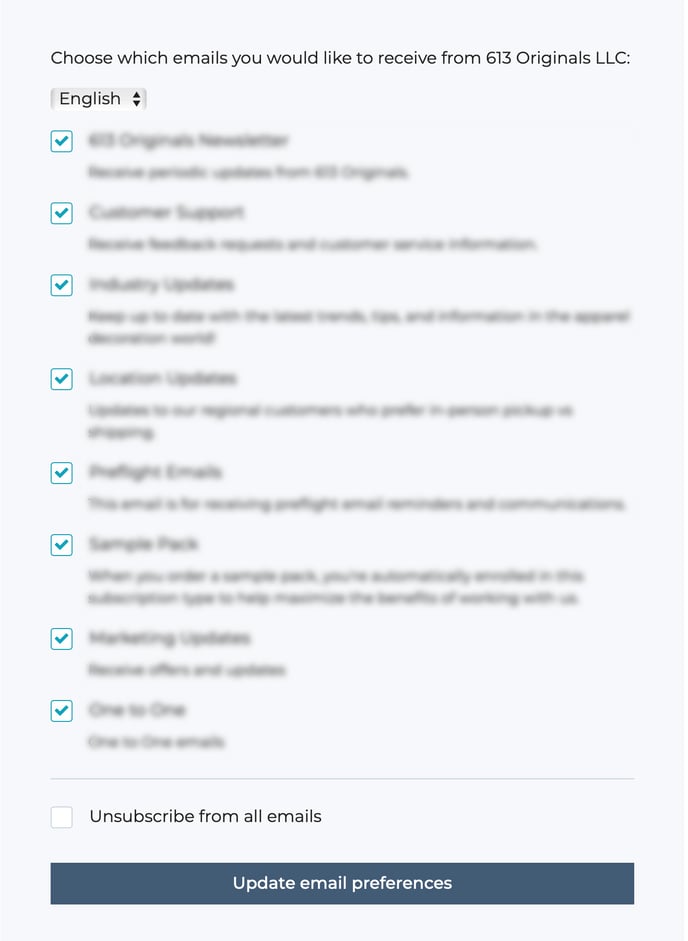
3) From here, you'll uncheck or check the boxes beside each category, and click "Update email preferences" for them to save those preferences for the applicable email address.
Please keep in mind that certain emails about your account as well as order related emails typically will not be affected by selecting "unsubscribe from all emails."
If you have any questions, please don't hesitate to reach out to our support team.
